Permissioner - AppExchange
Sometimes there are users who needed some extra permission to be given to them. So using the Permission set can achieve this. Once the permission set is created we need to assign to the user. There are some scenario where you need to assign more than 100 users and now the Permissioner App comes into play.
The Permissioner dramatically reduces the time involved with assigning and revoking permission sets assignments to multiple users. Using a simple interface, administrators can select one or more permission sets to assign to one or more users at a time.
Assign Permission:
1) Open the Permissioner App and click on the assign tab.
2) Select the permission set that needs to be assigned and also select the user to whom the permission set is to be assigned.
Assign Permission:
1) Open the Permissioner App and click on the assign tab.
2) Select the permission set that needs to be assigned and also select the user to whom the permission set is to be assigned.
3) Click the assign button and now the permission set will be assigned to selected users.
Revoke Permission:





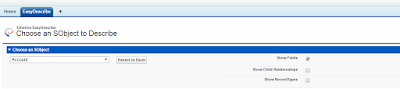
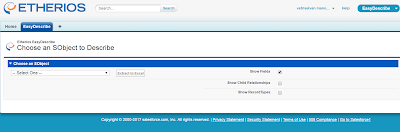
Comments
Post a Comment