Know the use of Hashtag in Salesforce Chatter Post and Comment
Salesforce Chatter is powerful feature for collaborating within the organization. So adding a Hastag(similar to facebook and twitter) is allowed in Salesforce Chatter too.
Entering hashtag is saved as topics in Salesforce and in the global search you can search using this hashtag which will show the records the post and comments made. Anyone can click on the topic to get more information about it.
This will be really helpful in scenario when people working on similar kind of work can use chatter feed by a common topic so that they can collaborate with each other.
For example, if you post that you're working on a sales presentation for your customer Universal Paper, you might want to add the hashtag topic #UniversalPaper in your update. Anyone can click the topic to find out more information about Universal Paper and to see which people and groups are talking about Universal Paper.
Entering hashtag is saved as topics in Salesforce and in the global search you can search using this hashtag which will show the records the post and comments made. Anyone can click on the topic to get more information about it.
This will be really helpful in scenario when people working on similar kind of work can use chatter feed by a common topic so that they can collaborate with each other.
For example, if you post that you're working on a sales presentation for your customer Universal Paper, you might want to add the hashtag topic #UniversalPaper in your update. Anyone can click the topic to find out more information about Universal Paper and to see which people and groups are talking about Universal Paper.
As seen in the above screenshots, searching the topic will list of the records in which it is posted or commented.





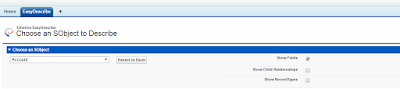
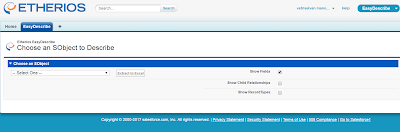
I learned the usage of hashtag with your post, keep blogging...
ReplyDeleteRegards,
Salesforce Training in Chennai|Salesforce Training
Greetings! Very helpful advice within this article! It’s the little changes that produce the biggest changes. Thanks for sharing!
ReplyDeleteAzure Classes Online From USA
Great blog.. I found some useful info in your article, it was awesome to read, thanks for sharing this great content to my vision
ReplyDeletewhite label website builder