Picklist - Winter 17 Release
Track where the global picklist is used easily
Organize restricted picklist values by Managing inactive values
Deactivate the value from picklist, it no longer appears that user select while creating or editing a record.
Clicking the Deactivate button, moves the value to Inactive Picklist Values list.
Available in Lightning Experience and Salesforce Classic
Remove picklist value from the records
Now remove picklist value from all the records in your org. This process works for standard and custom picklist(restricted or unrestricted).
Select the field from the object. Click on the delete button next to the field value which you want to remove
Once selected and saved, the existing records with the removed picklist value will change to the replaced value.
Available in Lightning Experience and Salesforce Classic
Each
global picklist’s detail page shows where its picklist value set is used. This
feature is available in Salesforce Classic only. To view global picklist
Setup -> Picklist -> Open the global picklist which you are interested in
Available in Salesforce Classic Only
Organize restricted picklist values by Managing inactive values
Deactivate the value from picklist, it no longer appears that user select while creating or editing a record.
Clicking the Deactivate button, moves the value to Inactive Picklist Values list.
Available in Lightning Experience and Salesforce Classic
Remove picklist value from the records
Now remove picklist value from all the records in your org. This process works for standard and custom picklist(restricted or unrestricted).
Select the field from the object. Click on the delete button next to the field value which you want to remove
It will redirect to a page as per the below screen shot where you can replace it with either a blank value or existing picklist value.
Once selected and saved, the existing records with the removed picklist value will change to the replaced value.
Available in Lightning Experience and Salesforce Classic
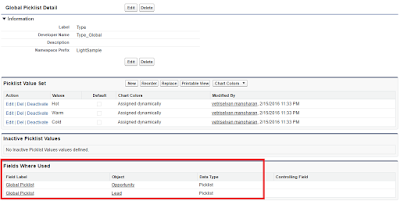




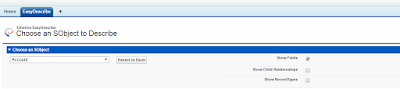
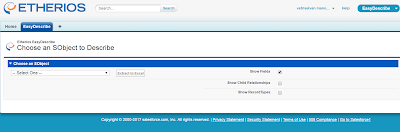
Comments
Post a Comment