Know about TLS 1.0 disablement to TLS 1.1
What is TLS?
- Transport Layer Security (TLS) and its predecessor, Secure Sockets Layer (SSL), are cryptographic protocols that provide communications security over a computer network.
- The Transport Layer Security protocol aims primarily to provide privacy and data integrity between two communicating computer applications.
- The versions of TLS, to date, are TLS 1.0, 1.1 and 1.2
What is TLS 1.0 disablement in Salesforce?
Have you come across the below message when logging into the org
- Salesforce web and API connections, along with email delivery, use TLS as a key component of their security. HTTPS (web) and STARTTLS SMTP (email) also use TLS as a key component of their security.
- Salesforce is requiring an upgrade to TLS 1.1 or higher starting on July 22, 2017. On that date we will begin disabling the TLS 1.0 encryption protocol, which will prevent customers still using it from accessing some of their Salesforce services.
The impact of the TLS 1.0 disablement will vary by org, and depends on the ways in which your users connect to the Salesforce service. Upgrade to TLS version 1.1 now to ensure uninterrupted access to all of your Salesforce orgs. Key areas of impact include:
- User browser access could be interrupted as browser incompatibility may prevent your internal users from accessing salesforce.com.
- Microsoft email integrations such as Salesforce for Outlook, Exchange Sync and Salesforce App for Outlook won’t work if users don’t meet compatibility requirements.
- API integrations will cease to work if they are not compatible with TLS 1.1 or later. This includes .NET-based integrations that send requests to Salesforce and are not enabled with TLS 1.1 and/or TLS 1.2.
- Communities and Sites users will not be able to connect unless their browser or browser settings are updated per compatibility guidelines.
- Partner App/AppExchange integrations will cease to work if they are not compatible with TLS 1.1 or later.
This guide will describe in the detail about the above mentioned impact https://help.salesforce.com/articleView?id=Salesforce-disabling-TLS-1-
To know about the TLS disablement schedule based on the instance https://help.salesforce.com/articleView?id=TLS-1-0-Disablement-Schedule&type=1
Here is the readiness checklist on the TLS 1.0 disablement https://help.salesforce.com/servlet/servlet.FileDownload?file=0150M000003KgGkQAK
After completing the readiness checklist, if the org is show critical updates that TLS 1.1 should be enabled
Setup -> Build -> Critical Updates -> then deactivate, Require TLS 1.1 or higher for HTTPS connections.

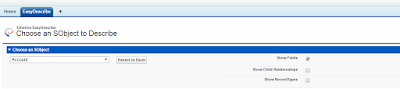
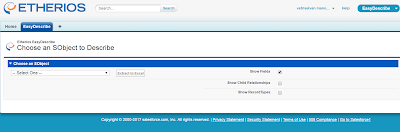
Comments
Post a Comment