Test Generator - AppExchange
How to create Unit Test Class in minutes?
Test Generator, probably going to be the most loved app by Developers. This apps allows to generate unit test classes for APEX Classes and triggers in just 3 steps. This will help developers to avoid creating the test data, write unit test effortlessly and increase productivity.
AppExchange Link - https://appexchange.salesforce.com/listingDetail?listingId=a0N3A00000EFozgUAD
Now we will look at the steps to create Unit Test Class for Trigger.
Test Generator, probably going to be the most loved app by Developers. This apps allows to generate unit test classes for APEX Classes and triggers in just 3 steps. This will help developers to avoid creating the test data, write unit test effortlessly and increase productivity.
AppExchange Link - https://appexchange.salesforce.com/listingDetail?listingId=a0N3A00000EFozgUAD
Now we will look at the steps to create Unit Test Class for Trigger.
- Install the app using the above link.
- Click on the Test Generator from the App dropdown menu and click on the Test Generator tab.
- Options to choose to create test class using Class/Object will be shown.
- Click on the Choose Trigger object radio button and select the object and click the next button.
- Select the objects and fields to construct the test data in the unit test class.
- Skip the third step for selecting the visualforce page, since the unit test class in for triggers on the object and click the next button.
- Yeah, its Wohooo!!! your unit test class is ready for use. Copy the raw code and click your unit test class.
Now let us see how to create unit test class for the Controllers/extensions used in Visualforce pages.
- Click on the choose class radio button, select the class and click the parse button.
- This shows the list of variables and methods available in the class selected.
- Add the methods of the class for which unit test needs to be written by selecting the method name and click on the next button.
- Then enter the name of the Visualforce page and in the Property picklist all the variables used in the class will be available.
- Select the property and the relevant field in the object.
- Once the Visualforce page and the property are selected click on the next button.
- Its Wohoo!! Wohoo!! the unit test class is ready to use for your controller class.
Note: Though the unit test class is created, we need to make certain fixes in the code if the unit test is failed. But it will save the time on creating the test data stub and reduces the work!









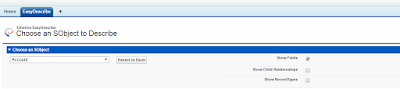
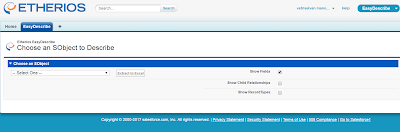
When I need a piece of advice, I will find your posts and read them. To me, they are very useful. I can make use of advice to resolve my problems. Sometimes, I read articles to learn new knowledge. I hope I will add more posts. Thank you so much.
ReplyDeletegói cước VD300 VinaPhone, Gói cước MAXSV2 VinaPhone, 3G VinaPhone theo ngày
Thanks for your sharing. I wait for them everyday. Thank you for sharing precious information with us. I really like your pieces of writing. Keep plugging.
ReplyDeleteemailwithloveapp bestemailwithlove
Water Filtration Filtration Device: After being treated with OZONE, the dead microbes die, their bodies are bonded together to form the suspended sieve in the tank. finished products. So before reaching the finished product point is passed through the ultrafiltration device. Allows the complete removal of these bacteria. Ensure the finished product is of the highest quality.
ReplyDeletegái gọi, gai goi ha noi, gai goi cao cap, Gái gọi Xã Đàn, Đống Đa
Good day. I discovered your online journal utilizing msn. Among the loads of remarks on your articles. A debt of gratitude is in order for sharing
ReplyDeletecurrency-converter-box-online, currency-converter-app-download
I definitely enjoying every little bit of it. It is a great website and nice share. I want to thank you. Good job! You guys do a great blog, and have some great contents. Keep up the good work
ReplyDeleteautoketing
sales pop master
sales pop master online
autoketing
ReplyDeleteProduct discount master app
Create Discount master
Howdy! Do you use Twitter? I’d like to follow you if that would be okay. I’m definitely enjoying your blog and look forward to new posts.