Route and escalate email-to-case created cases based on the Sentiment Analysis API - Einstein
Sentiment refers to the attitudes, opinions, and emotions of a person towards a person, place, thing, or other entity. These are subjective impressions, not facts.
Einstein sentiment API is used to analyze the block of text and analyze the impression the text meant! Classify the sentiment of text into positive, negative, and neutral classes to understand the feeling behind text. You can use the Einstein Sentiment API to analyze emails, social media, and text from chat to:
Why Sentiment Analysis?
Try out the Sentiment Analysis API and it is pretty straightforward to use the API! Happy AI Coding!
Einstein sentiment API is used to analyze the block of text and analyze the impression the text meant! Classify the sentiment of text into positive, negative, and neutral classes to understand the feeling behind text. You can use the Einstein Sentiment API to analyze emails, social media, and text from chat to:
Why Sentiment Analysis?
- To identify buyer and customers satisfactions.
- Support Communities
- Risk Analysis.
- Quick response based on the priorities.
Use Case:
- Case created through email-to-case.
- The body of the email is sent to sentiment API.
- Based on the response, the case is assigned to the particular queue.
- If the response with negative has more probability, it will be escalated through escalation process.
Checkout the blog post for the pre-requisites for accessing the Einstein API: http://www.salesforcecompanion.com/2018/02/pre-requisites-for-using-salesforce.html
Field Creation:
Field Creation:
- Create a picklist field Case Sentiment on Case Object.
- The picklist should contain following values which comes from the Sentiment Analysis API response.
- Positive
- Negative
- Neutral.
Custom Settings Creation:
Create a custom settings to store the necessary data to request for API call.
- Registered Email - Email address which the einstein api account is used to sign up.
- Sentiment Endpoint - URL to make a request for the sentiment API.
- Sentiment Model Id - Configure it as "CommunitySentiment"
- Token Endpoint - URL to make a request to get the oauth Token.
- Token Expiration Seconds - Time the token will expire. Configure it as 3600 seconds
Queue Creation:
- Create three queues
- Case Sentiment - Positive
- Case Sentiment - Negative
- Case Sentiment - Neutral
Escalation Rule Creation:
Process Builder Creation:
- Create a process builder.
- Based on the Case Sentiment field updated based on the response, the case should be assigned to particular queue.
APEX Classes and Trigger:












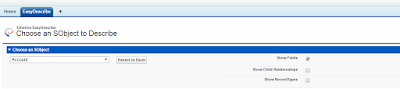
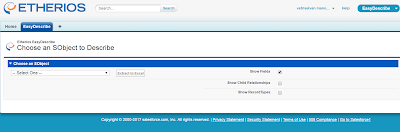
Comments
Post a Comment