Mass Assign Field level Permissions
As a Salesforce admin/user, many of us faced this issue to assign the field level security by comparing and assigning it in bulk for profiles and permission sets. But the Mass Assign Permissions app helps to configure this single window with just a few points and clicks.
Install the Mass Assign Permission from this link: https://appexchange.salesforce.com/appxListingDetail?listingId=a0N3A00000FR5spUAD
Once installed follow the steps below to configure the field-level security in bulk.
- Goto App launcher and search for the app Mass Assign Permissions.
- Click on the tab Mass Assign Field Permission.
- Select the object for the fields you want to set the FLS.
- Select the profiles and permission sets you want to mass assign field permission.
- Select all the fields or the fields you want to update the field permission.
- Click the Fetch Field Permissions.
- It will list the fields selected along with the current field permission.
- You can use the select all column or update the individual field permission on each field.
- Once done, click the save button and FLS will be updated.
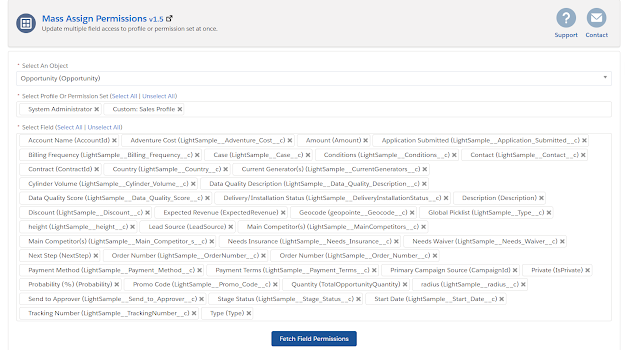

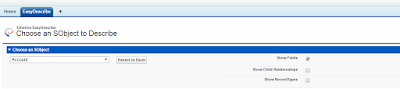
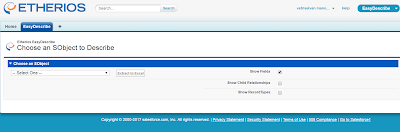
Comments
Post a Comment